 The Cuisinart SS-700 Single-Serve Brewing System Perfect for both personal use and entertaining, this single-serve home-brewing system offers consumers fresh gourmet coffee, tea, hot cocoa, and more in under one minute. Choose either 4, 6, 8, or 10 ounce from the icon on brewing size options. Using Keurig K-Cupsfeaturing over two hundred varieties of pre-measured, premium brand coffee and tea--this brewers innovative one-touch technology makes it easier than ever for consumers to enjoy a wide array of hot beverages. No matter which cup size you choose, the Cuisinart Single Serve Brewing System , working in conjunction with K-Cup, always produces the perfect cup every time. Using Your SS-700 Single-Server Brewing System The control panel will display OPEN HEAD while in idle mode. Place a cup or mug on the drip tray: the drip tray can be removed to accommodate travel mugs. Lift the handle. The brewing chamber will open toward you. Select a K-Cup Portion Pack (Do not remove the foil lid or puncture the K-Cup) Place the K-Cup in the brewing chamber. Lower the handle to close the brewing chamber. When closed completely, the control panel will indicate READY. All brew size icons will be displayed with the default size shown as a solid mug. To choose a different size use the up or the down button. Choose from 4, 6, 8, or 10 ounce brew sizes. Once a size is chosen, press Brew. Only the Brew button will be lit. The control panel will now display BREWING, as well as the serving size you selected. To use the iced beverage setting, place a tall glass filed with ice on the drip tray. Use your favorite K-Cup, select the iced beverage brew size (4 ounces), and press the brew button. Once brewing is complete, add more ice. Add cream and sugar if desired. One-Touch Control Panel Hot Water / RinseYour brewer is equipped to dispense hot water to make hot chocolate, tea, soup, and more. Your brewer is also equipped with a rinse cycle to flush out residual flavors. The rinse cycle will dispense about 4 ounces of hot water.  To Rinse: Place a cup or mug on the drip tray. Lift the handle. The brewing chamber will open towards you; check to make sure there is no K-Cup inserted. Lower the handle to close the brewing chambers. When closed completely, the control panel will indicated READY. Press Rinse. During the rinse cycle, only the RINSE button will be lit. The control panel will display the word RINSE. Following the Rinse cycle, your brewer will automatically fill and heat in preparation for the next cycle. Once the heat cycle is completed, the RINSE and HOT WATER buttons will remain lit for one minute. While the buttons are lit, you can perform another rinse cycle or dispense hot water without opening the brew chamber. To Make Hot Water: Place a cup or mug on the drip tray. |
Wednesday, August 21, 2013
RE: #Cuisinart SS-700 Single Serve Brewing System, Silver - Powered by Keurig
#Cuisinart SS-700 Single Serve Brewing System, Silver - Powered by Keurig
Subscribe to:
Post Comments (Atom)
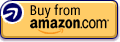

No comments:
Post a Comment